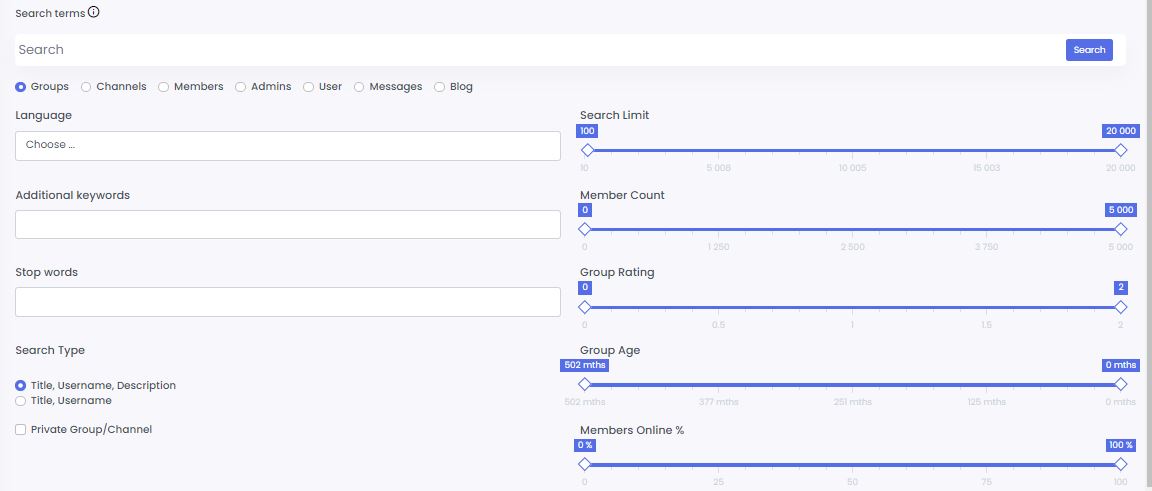In the world of Telegram, connecting with channel admins can be a game-changer for networking, marketing, and community building. However, finding them, especially in bulk, can be a daunting task. Teleteg, a specialized search tool for Telegram, simplifies this process. This article will guide you through the steps of efficiently finding Telegram channel admins in bulk using Teleteg.
Understanding the Importance of Channel Admins
Admins of Telegram channels are key players in managing and moderating content, making them valuable contacts for various purposes, from marketing collaborations to information gathering. By connecting with them, you open doors to potential partnerships and expanded reach within the Telegram community.
Step 1: Setting Up Teleteg
To start, you’ll need access to Teleteg. This tool is designed specifically for Telegram to provide advanced search capabilities, including the ability to find channel admins.
- Visit the Teleteg website: Navigate to the Teleteg website and sign up for an account.
- Familiarize yourself with the interface: Spend some time understanding the layout and features of Teleteg to maximize its potential.
Step 2: Using Teleteg’s Advanced Search
Teleteg offers an advanced search feature that allows you to filter channels based on various criteria. This is where you can specify your search to target channels whose admins you want to connect with.
- Define your criteria: Consider what kind of channels you’re interested in. This could be based on industry, interests, channel size, or language.
- Use the advanced search filters: Input your criteria into Teleteg’s search filters. This tailors your search to channels that match your specific needs.
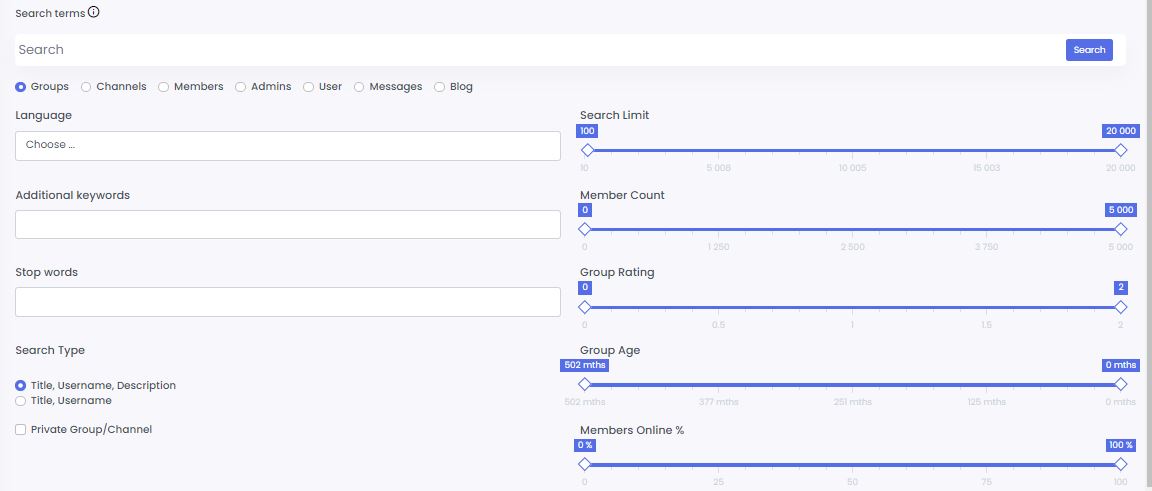
Step 3: Identifying Admins
Once you have a list of channels, the next step is to identify their admins. Teleteg simplifies this by providing details about each channel, including information about the admins.
- Analyze channel information: Look at the provided information for each channel in your search results. Teleteg often includes details about the channel admins.
- Compile a list: Start compiling a list of the admins from the channels that align with your goals.
Additionally, Teleteg has created an automated tool to collect open information about admin contacts mentioned in the channel description and pinned messages, so you can quickly gather it in bulk. On the paid plan, you have the option to choose between searching for group admins and channel admins.

Step 4: Reaching Out
With your list of admins, you can begin the outreach process. Remember, a personalized approach is key when contacting admins.
- Craft your message: Whether it’s for a marketing proposal, a networking opportunity, or a community initiative, ensure your message is clear, concise, and personalized.
- Contact admins: Use Telegram to send your message. Be respectful of their time and be clear about why you’re reaching out. Read more on how to reach them in bulk.
Conclusion
Finding Telegram channel admins in bulk doesn’t have to be a tedious process. With tools like Teleteg, you can efficiently search, identify, and connect with the right admins that align with your goals. Remember, the effectiveness of your outreach heavily relies on your approach – be professional, courteous, and clear in your communication for the best results. By leveraging Teleteg’s capabilities, you’re well on your way to expanding your network and opportunities within the Telegram community. Sign up to receive 30 free daily searches and test the platform's usability